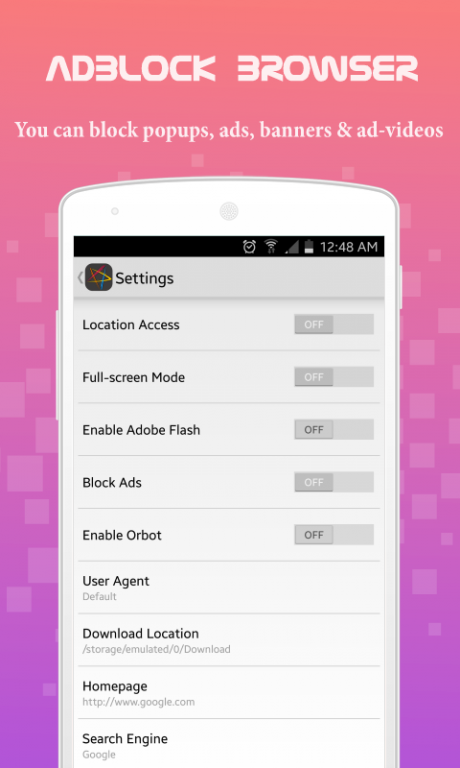AC Browser 1.0.1
Free Version
Publisher Description
AC Browser is a easy, simple, safe high-speed mobile browser, with simple features. We outperformother browsers, including Firefox and Chrome in many ways,including page loading speed and HTML5 support.
★ Small - 700kb, 2 seconds to be installed, 0 second to getstarted.
★ Fast: - quickly open the page without having to wait to makesurfing the Internet easy and enjoyable
★ Economize - no image mode monthly savings of about 60%traffic
★ Fun- stunning H5 games without downloading, point-and-play.
★ Smart - website recommendation and browsing historyrecording
★ Sharing - share with your friends something interesting invarious ways
★ Night mode - try this feature when reading novel for a long time,.
★ Font adjustment - free to choose the text size
★ Customize: You can add any of your favorite sites to the homepage
★ Tiny Size - Despite its small package, get a great browsingexperience!
★ Navigation Cards - Get local content & services (such asvideos, cricket, hot star etc) on your navigation.
★ Fast Browsing - Faster browsing mode for time and data usagesaving.
★ Smart Downloading - Supports multiple, background, and clouddownloading with auto reconnection.
★ Control Videos with Gestures - Gesture commands added to controlvideo progress and adjust volume.
★ Incognito Browsing - Incognito browsing protects yourprivacy.
Best Features :
❤ Flash player
❤ AdBlock Browser
❤ Hot Star Browser
❤ Incognito browsing
❤ Fast download
❤ Gestures
❤ Sonar
❤ Add-ons
Hot Web Browser - Super Fast is the good browser on the Androidmarket.
Search Keywords : browser , web browser , mobile browser , internet browser ,free browser , hd browser , hot browser
About AC Browser
AC Browser is a free app for Android published in the Telephony list of apps, part of Communications.
The company that develops AC Browser is WapWin Inc. The latest version released by its developer is 1.0.1.
To install AC Browser on your Android device, just click the green Continue To App button above to start the installation process. The app is listed on our website since 2016-07-14 and was downloaded 29 times. We have already checked if the download link is safe, however for your own protection we recommend that you scan the downloaded app with your antivirus. Your antivirus may detect the AC Browser as malware as malware if the download link to net.ac.browser is broken.
How to install AC Browser on your Android device:
- Click on the Continue To App button on our website. This will redirect you to Google Play.
- Once the AC Browser is shown in the Google Play listing of your Android device, you can start its download and installation. Tap on the Install button located below the search bar and to the right of the app icon.
- A pop-up window with the permissions required by AC Browser will be shown. Click on Accept to continue the process.
- AC Browser will be downloaded onto your device, displaying a progress. Once the download completes, the installation will start and you'll get a notification after the installation is finished.